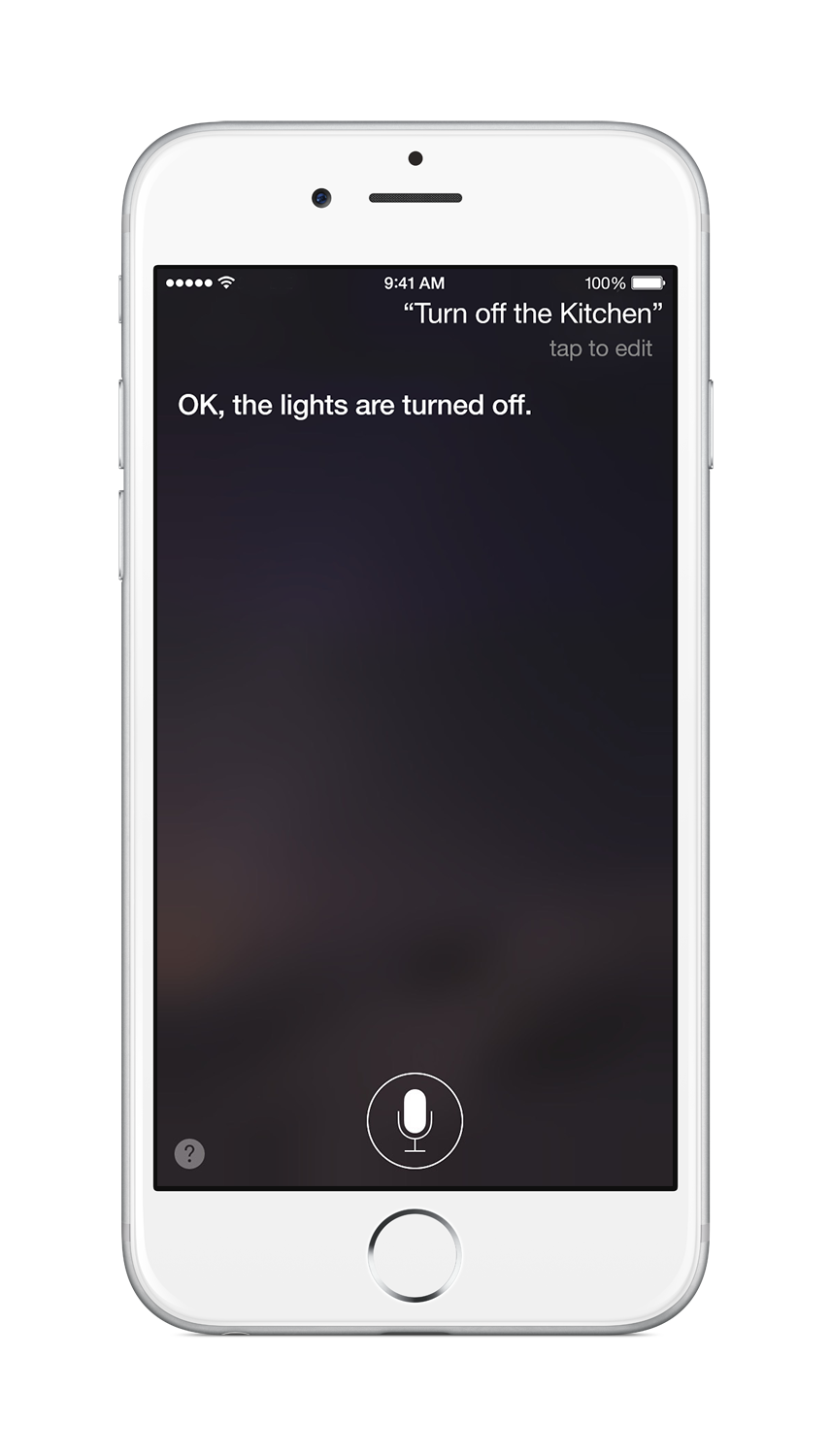With Insteon+, you can control and monitor your home using Siri on your iPhone, iPad or iPod touch. Siri can control most aspects of your home's devices including on/off, brightness, fan speed and temperature.
Use Siri
Step 1
Press and hold the home button on your iPhone, iPad or iPod touch.
Step 2
Ask Siri to control devices, rooms, zones, or scenes.
Individual Devices
- Close the garage door
- Is the garage door open?
- Unlock the front door
- Is the front door locked?
- Turn on the lava lamp
- Set the desk lamp to 50%
- Set the thermostat to 75º
- What is the thermostat temperature?
Rooms and Zones
- Turn off the kitchen lights
- Set the upstairs lights to 25%
Scenes
- Start the dinner time scene