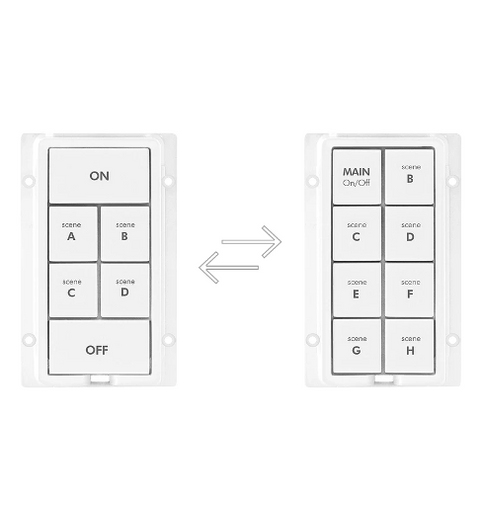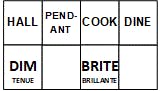Thank you for your review. We apologize that our Clear Button Change Kit did not meet your expectations. We understand the importance of creating a sleep-friendly environment and we are sorry that our product did not work for you. Please note that the LED brightness level on the keypad itself can be adjusted locally (see below) or via our Director app.
How to adjust indicator brightness locally
6-Button:
Simultaneously tap buttons A & D (or if using custom-etched buttons: top left small button & bottom right small button).
To brighten, press and hold the large top button. To dim, press and hold the large bottom button.
When ready to save, simultaneously tap the same A & D buttons and the keypad will beep.
8-Button:
Simultaneously tap buttons C & F buttons (or if using custom-etched buttons: 2nd button down on left & 3rd button down on right).
Press and hold top left button to brighten , then release and press and hold again to dim the LED, alternating between brightening and dimming until you reach the desired level.
When ready to save, simultaneously tap the same C & F buttons and the keypad will beep.