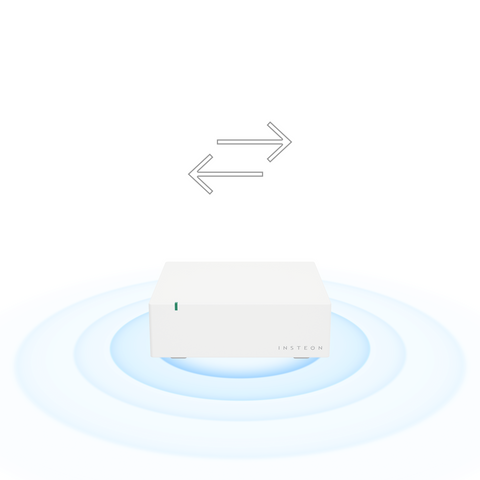IMPORTANT: Migration purchases require that you ship us your old/broken Insteon Hub 2.
The purchase includes a brand new Insteon Hub 2 with the latest factory hardware improvements which will then be provisioned with your account information and shipped to you. Simply plug the new Hub into power and into your router, and your home will be back up and running.
Costs for shipping the new migrated Hub are included in the purchase price
Also required is an active Connected Home Access.
Please read the detailed instructions below before adding this item to your cart.
How does the process work?
- Enter the Insteon ID for your Hub. This is found on the underside of the Hub and also under the Settings section of the Insteon mobile apps. It is three hexadecimal pairs (example: A1.B2.C3).
- Add the item to your cart
- Complete the checkout process (note: the checkout on Insteon.com is not related to your Insteon Hub account - you will want to create a new shopping account if you haven’t done so already).
- Once the order has been completed, print out a copy of the confirmation email. On the printout, please include a phone number to reach you in the event that is necessary.
- Pack up your Insteon Hub into a padded envelope or box and include the print out of your order confirmation. Please do not include the power or network cables. Save them for when you receive your return.
- Using your preferred shipping method, send to:
Insteon Technologies
Attn: Repair Services
4790 Irvine Blvd.
Suite 105-665
Irvine, CA 92620 - Hub migrations will be performed on a first-in, first-out basis. Our goal is to have your hub returned to you in 14 business days. However, this may take longer depending upon demand for the service.
- When you receive your migrated Hub, connect the power and network cables and wait up to five minutes for the LED on the front of the hub to turn green.
- Now you should be able to access your Hub and devices and scenes from the mobile app, any previously defined schedules should run as expected and third party services that were previously working should work once again.