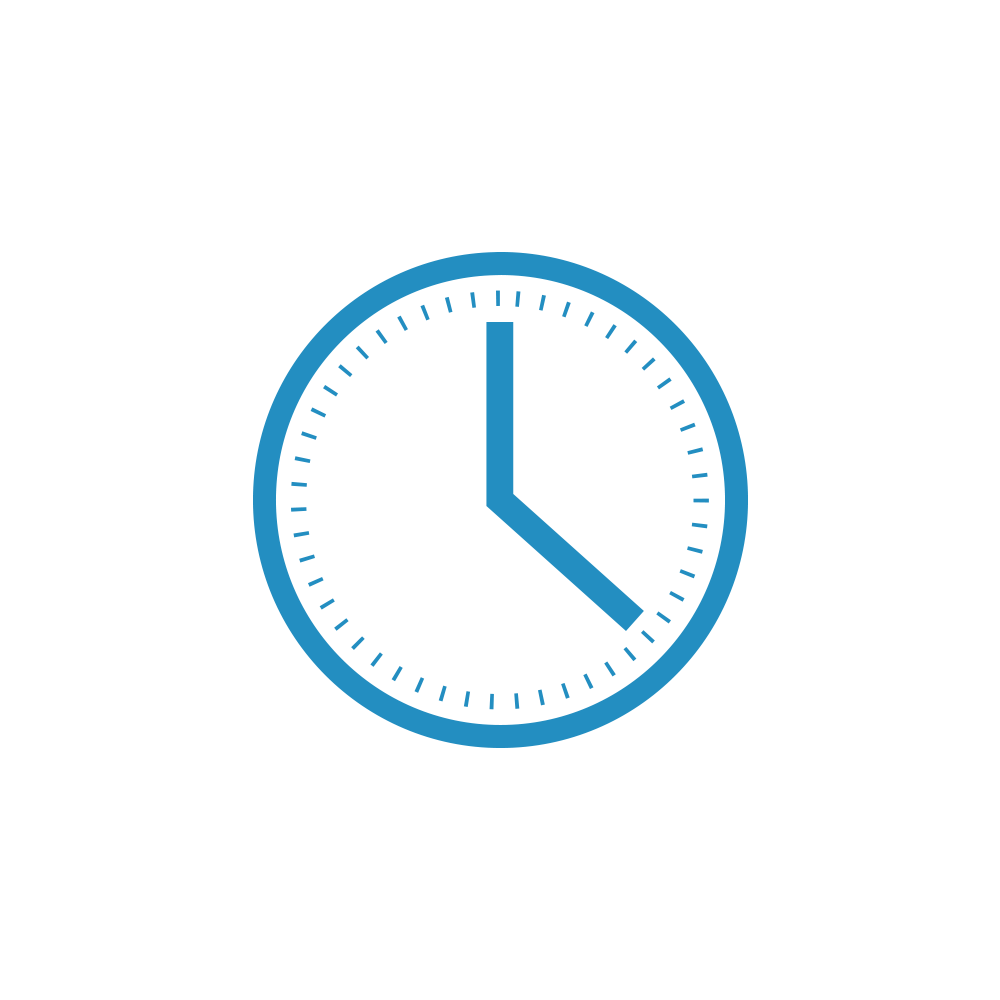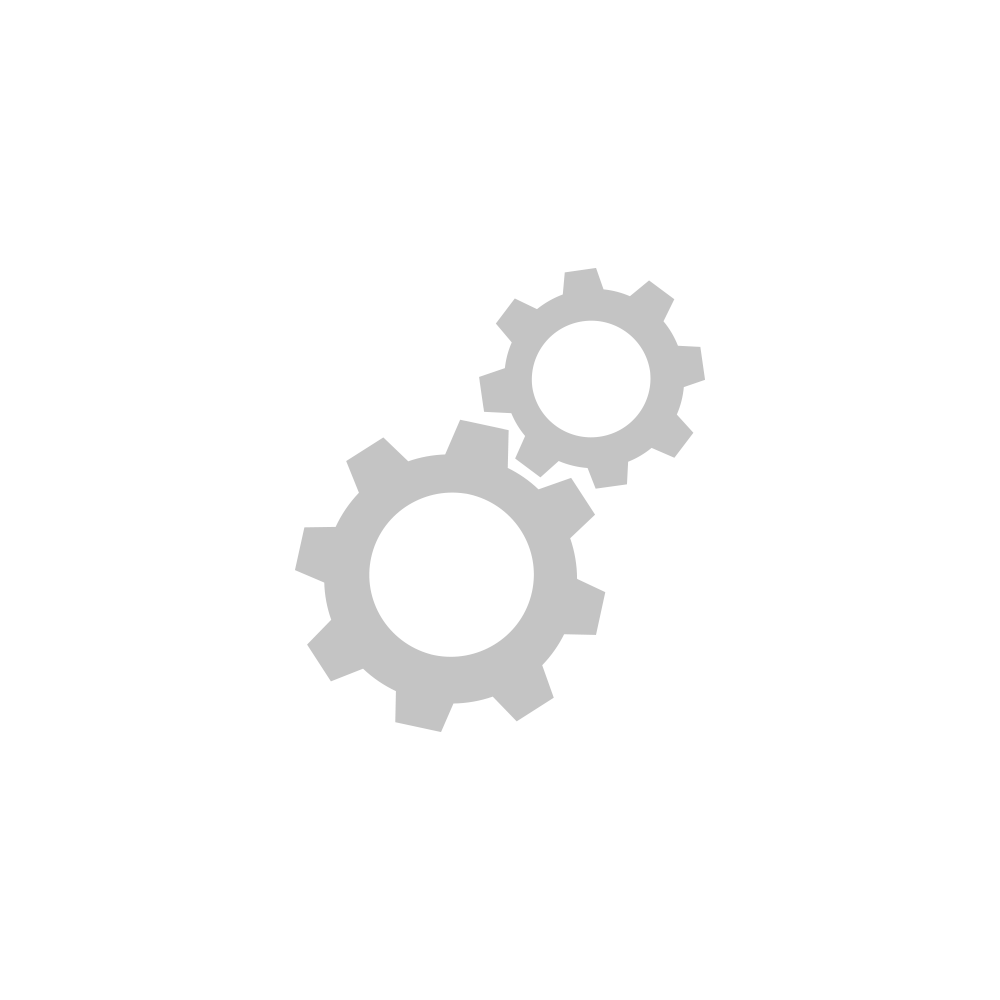Getting Started
Connect the ethernet cable to your router and plug in the power cable.
Connect the cables to Insteon Hub.
Download the Insteon for Hub app from your device's app store and create a new account.
Follow the on-screen instructions to scan the Setup Code and configure Insteon Hub.
Turn off power
at the service panel and remove the existing wall switch.
Unfold all of the wires from within the junction box. Separate the black wires and cap them with wire nuts.
Turn on power
and use a voltage detector to idenify the live wire; this is your line wire.
Turn off power
and connect the corresponding wires from the junction box with the Insteon Wall Switch and cap them with wire nuts.
Install the Insteon Wall Switch, attach the wall plate and turn on power.
Return to the Insteon app, tap Wire-in Device and follow the on-screen instructions. Repeat for the second Wall Switch.