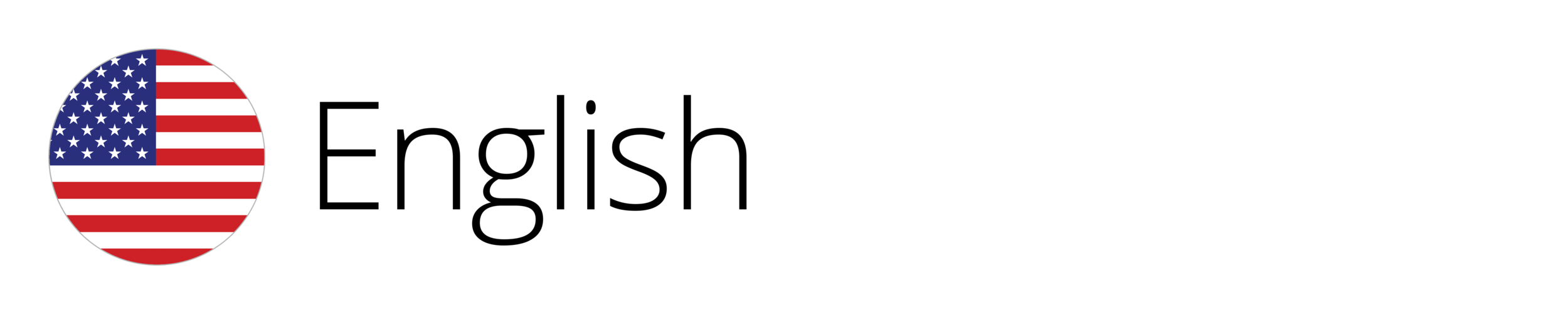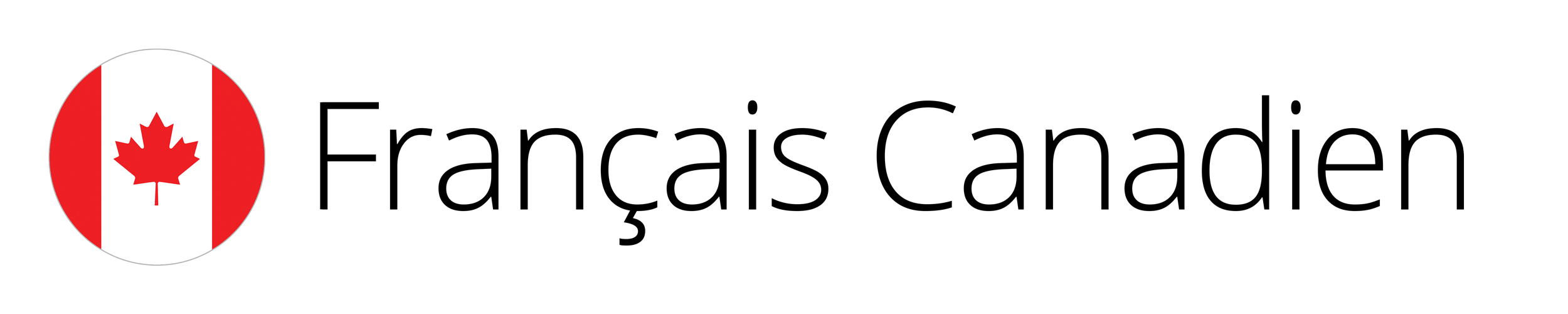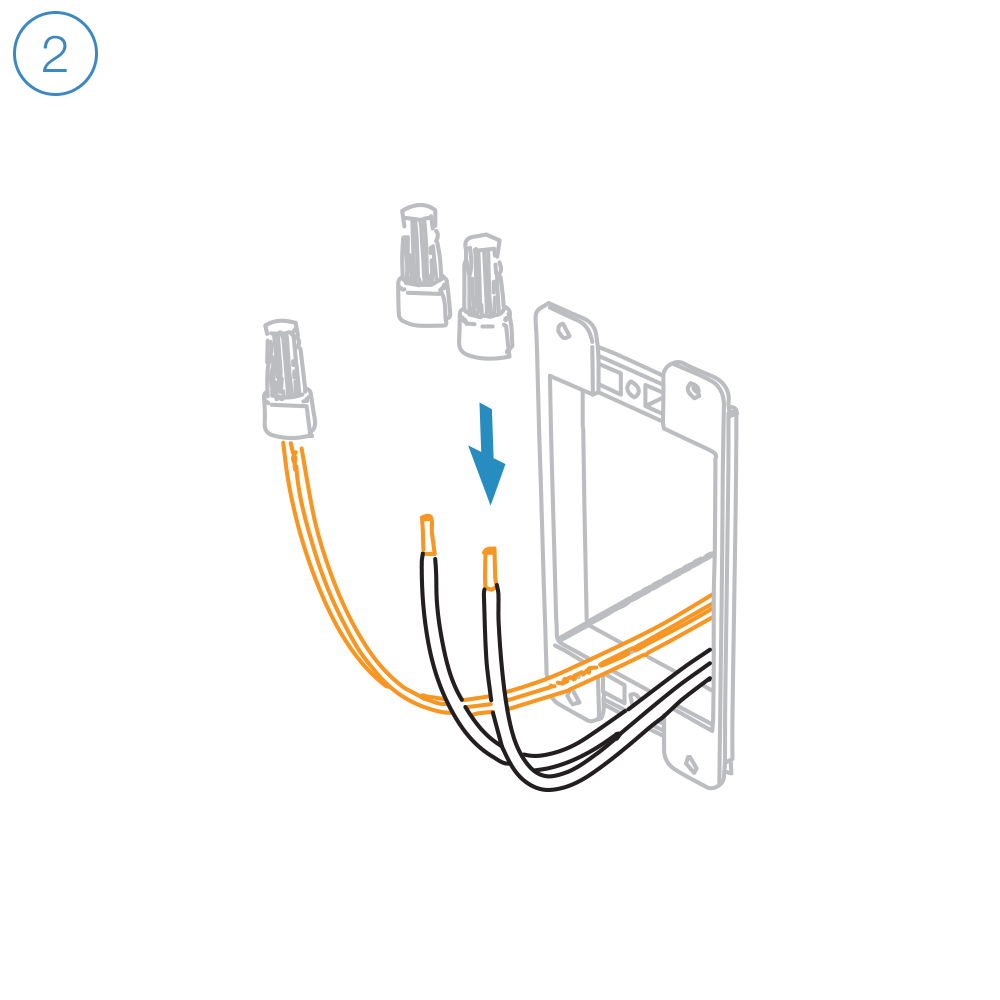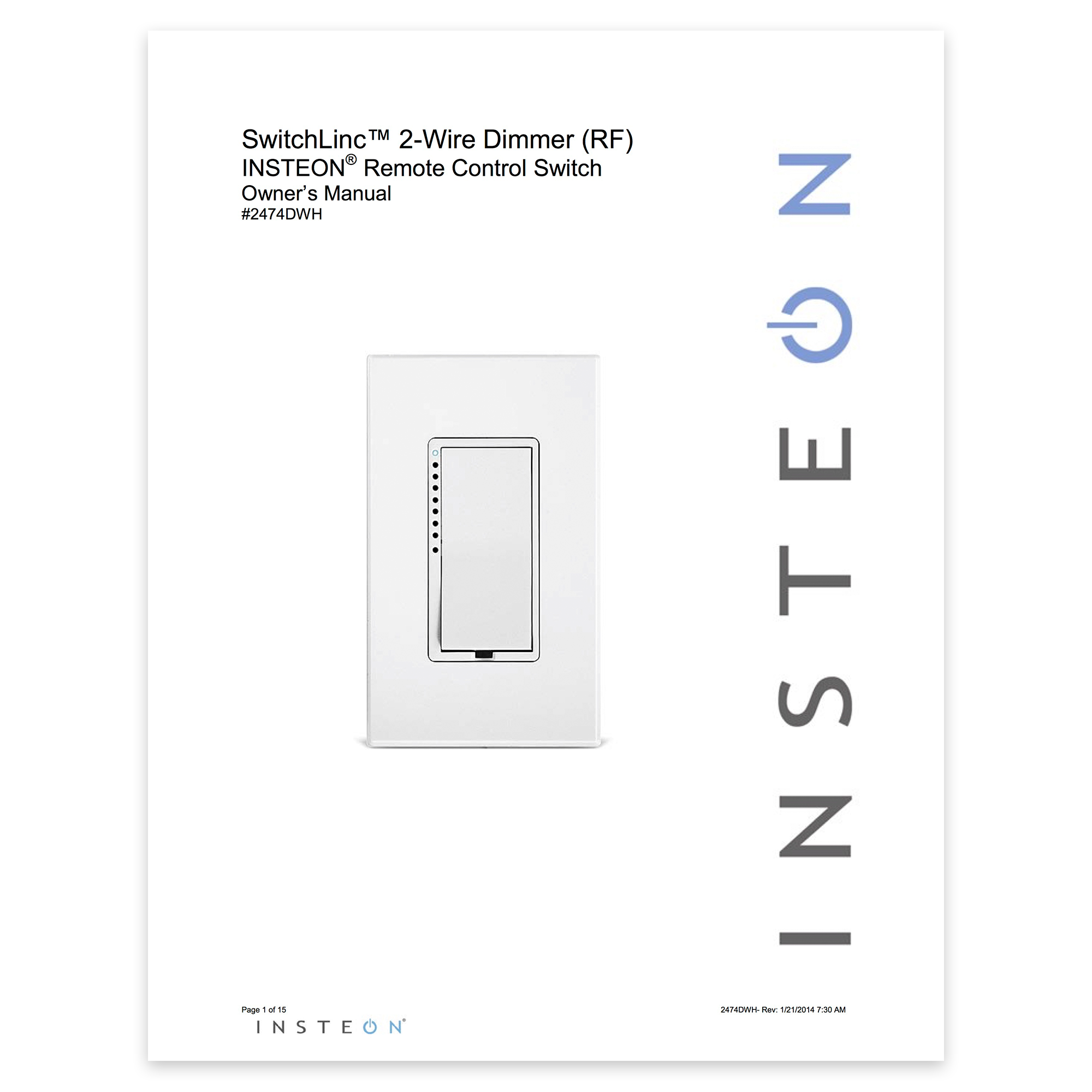Getting Started
Turn off power at the service panel and remove the existing wall switch.
Unfold all of the wires from within the junction box. Separate the black wires and cap them with wire nuts.
Turn on power and use a voltage detector to identify the live wire; this is your line wire.
Turn off power and connect the corresponding wires from the junction box with the Insteon Wall Switch an cap them with wire nuts.
Install Insteon Wall Switch, attach the wall plate and turn on power.
Follow the on-screen instructions in the Insteon app to add Dimmer Switch.
Bulb Compatibility
Due to how this dimmer is able to work using only 2 wires, it is only recommended to use incandescent bulbs.
Dimmer Switch (2-Wire) is able to avoid need of a neutral wire by completing an electrical circuit through the connected load. Bulbs that include a power supply like LED and CFL bulbs may emit a soft glow even when the switch is turned off. However, we have seen applications where dimmable LED bulbs do function with this switch. Typically higher quality LED bulbs and more than one being controlled.