Please see the pictures below for the general settings for the Garage Door Status kit on your Apple iOS device:
Do not forget to tap on "Done" at the top right of the screen to save your settings.
Please see the pictures below for the general settings for the Garage Door Status kit on your Apple iOS device:
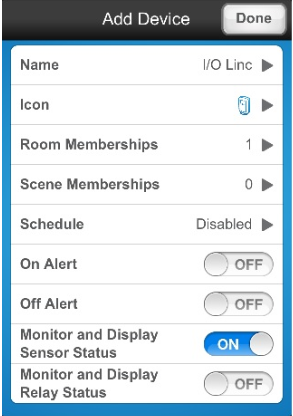
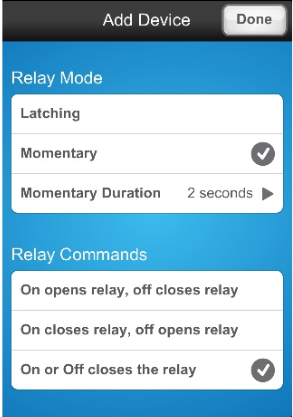

Do not forget to tap on "Done" at the top right of the screen to save your settings.