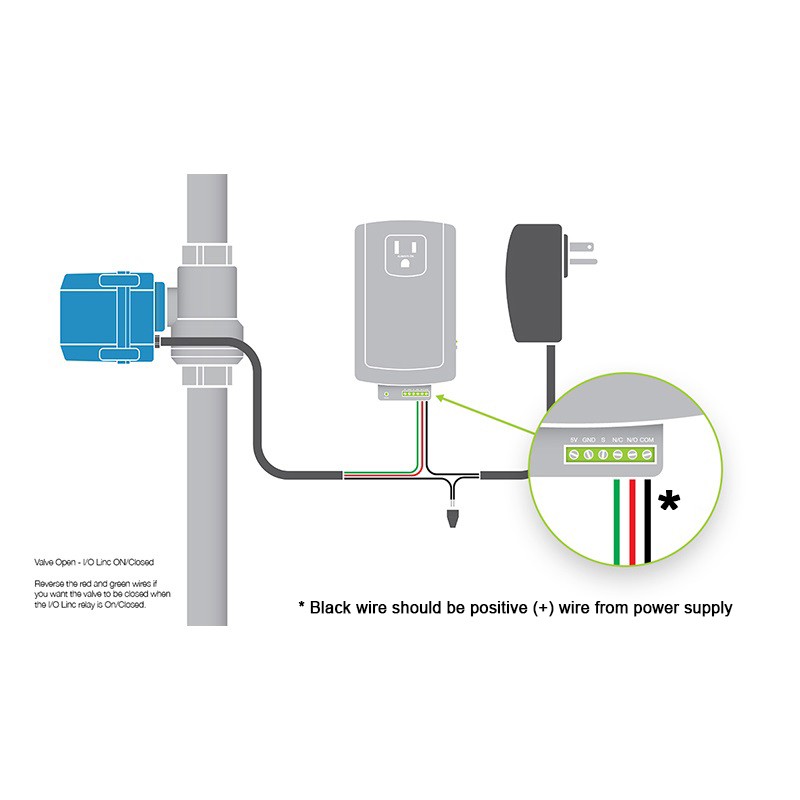Follow the steps below on how to properly wire and setup your Insteon Water Shutoff Valve.
Parts required:
2450 - Insteon I/O Linc
70275 - 3/4" Electronic Water Shutoff Valve
70412 - 12V DC Power Supply for Water Shutoff Valve
Wiring Instructions:
Step 1: From the Valve, wire the Green wire to the N/C terminal on the I/O Linc
Step 2: From the Valve, wire the Red wire to the N/O terminal on the I/O Linc.
Step 3: From the power supply***, wire the positive side to the COM terminal on the I/O Linc
***You will need to cut off the barrel of the power supply so you can wire the leads into the IO Linc
Step 4: From the Valve, wire the black wire to the unused wire on the power supply.
After you have finished wiring the shutoff valve to the I/O Linc, plug the I/O Linc into the wall for power. Tap the set button on the side of the I/O Linc. Each press will cause the shutoff valve to close, or open. You can now link the I/O Linc into your Hub app, or manually link it to an Insteon controller, like a water leak sensor.