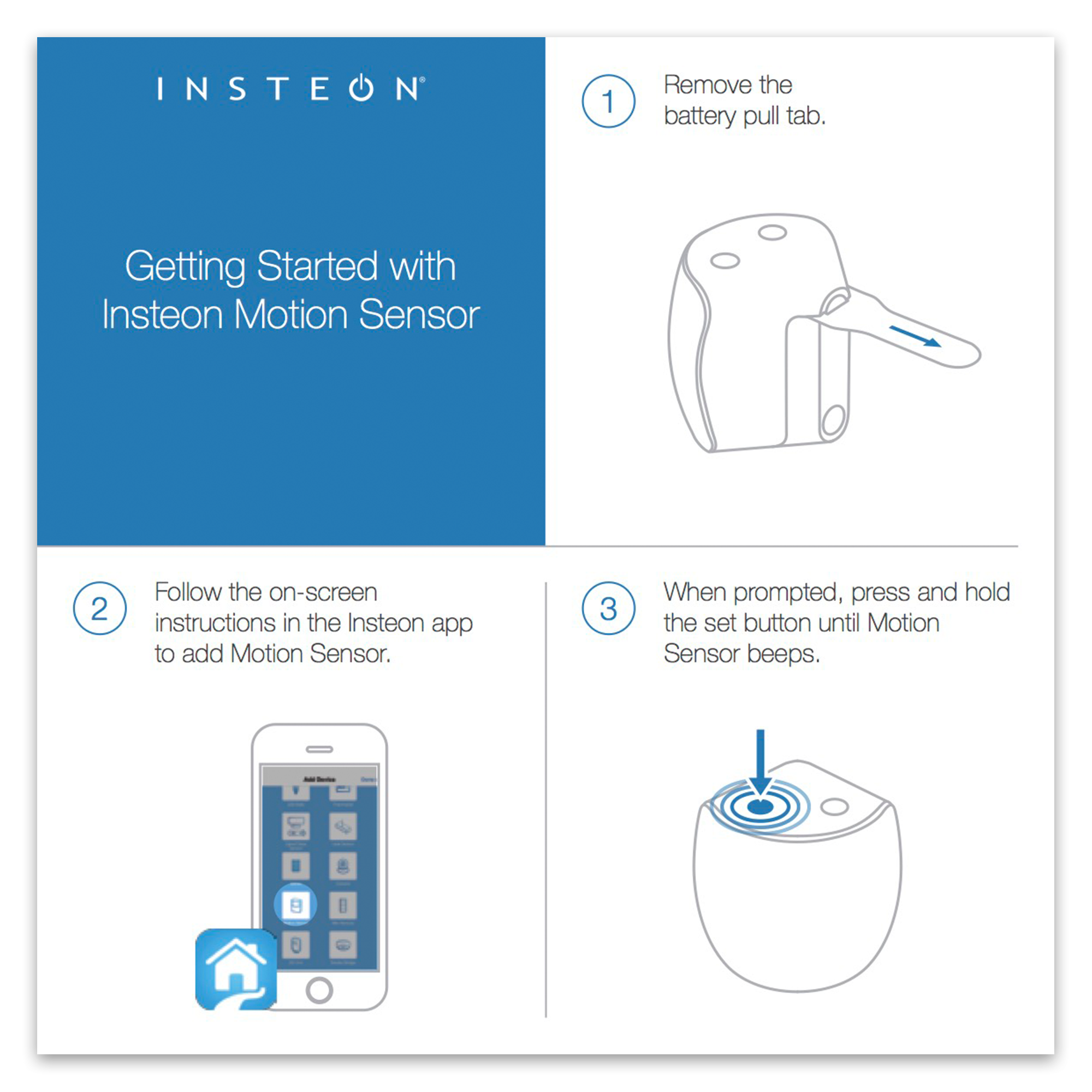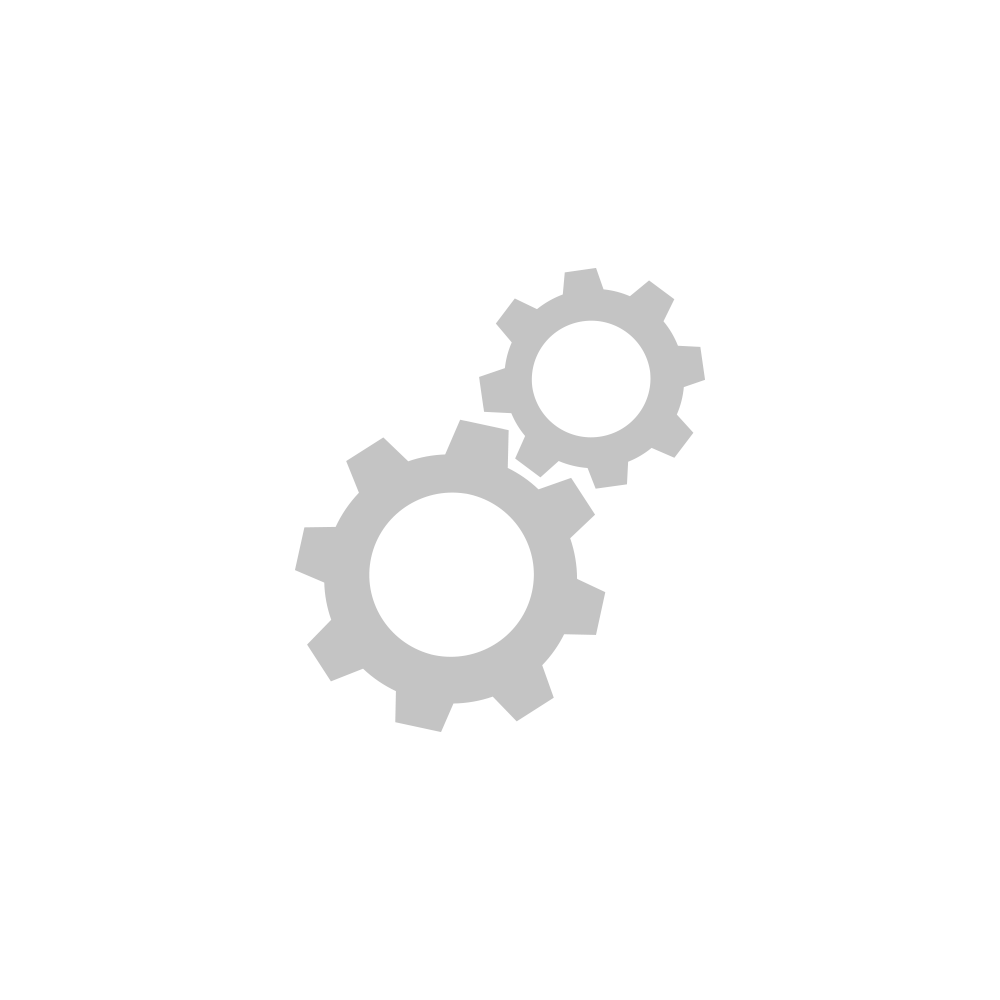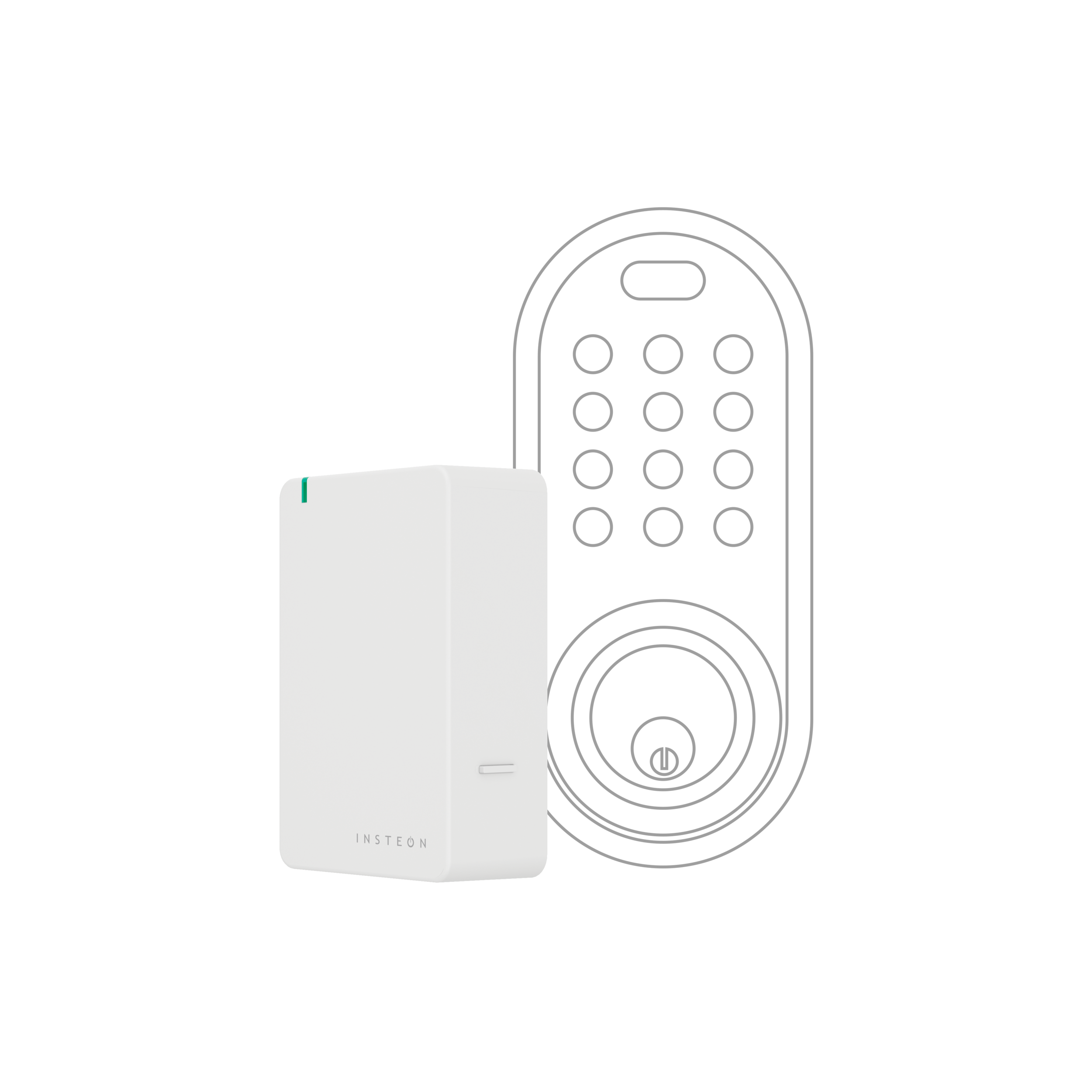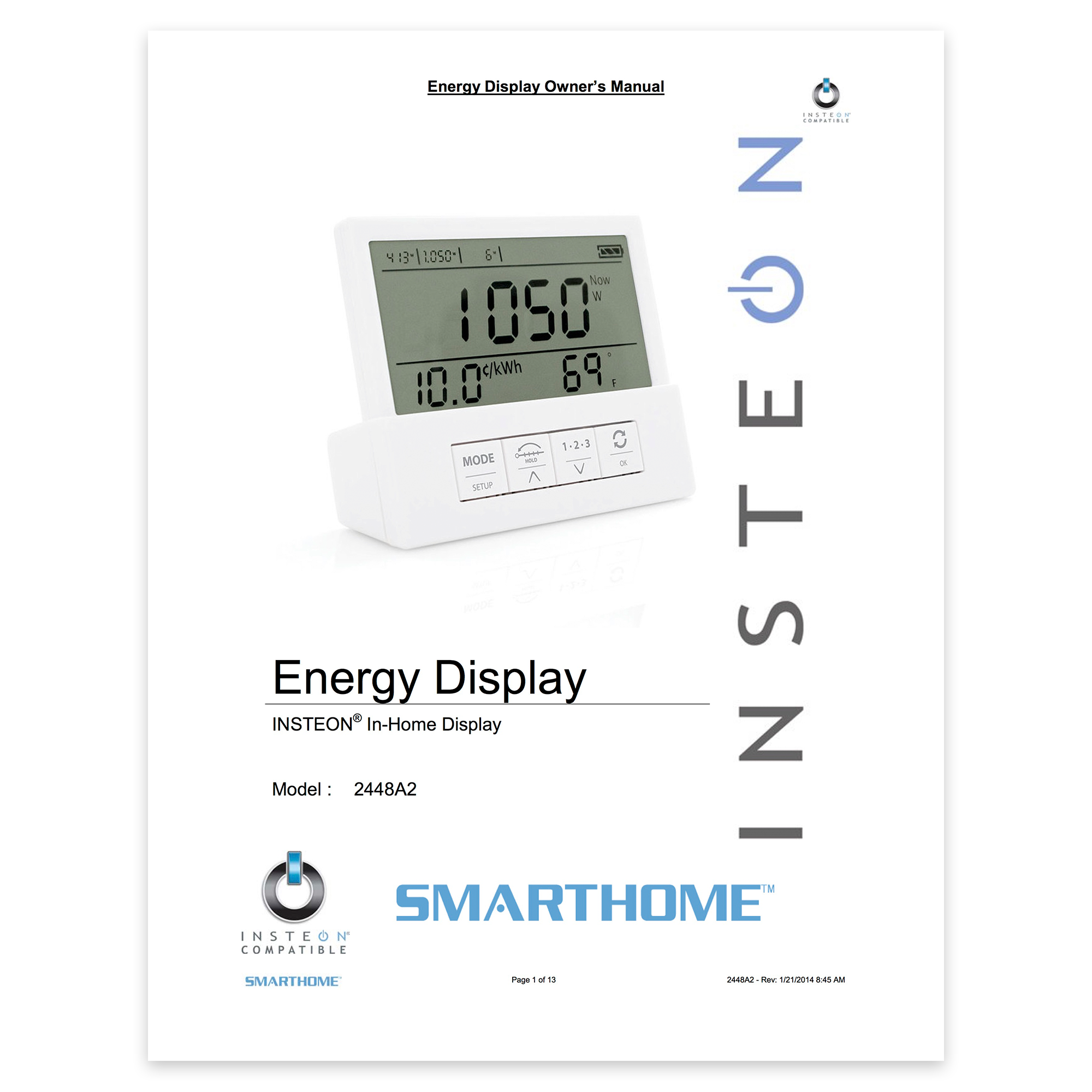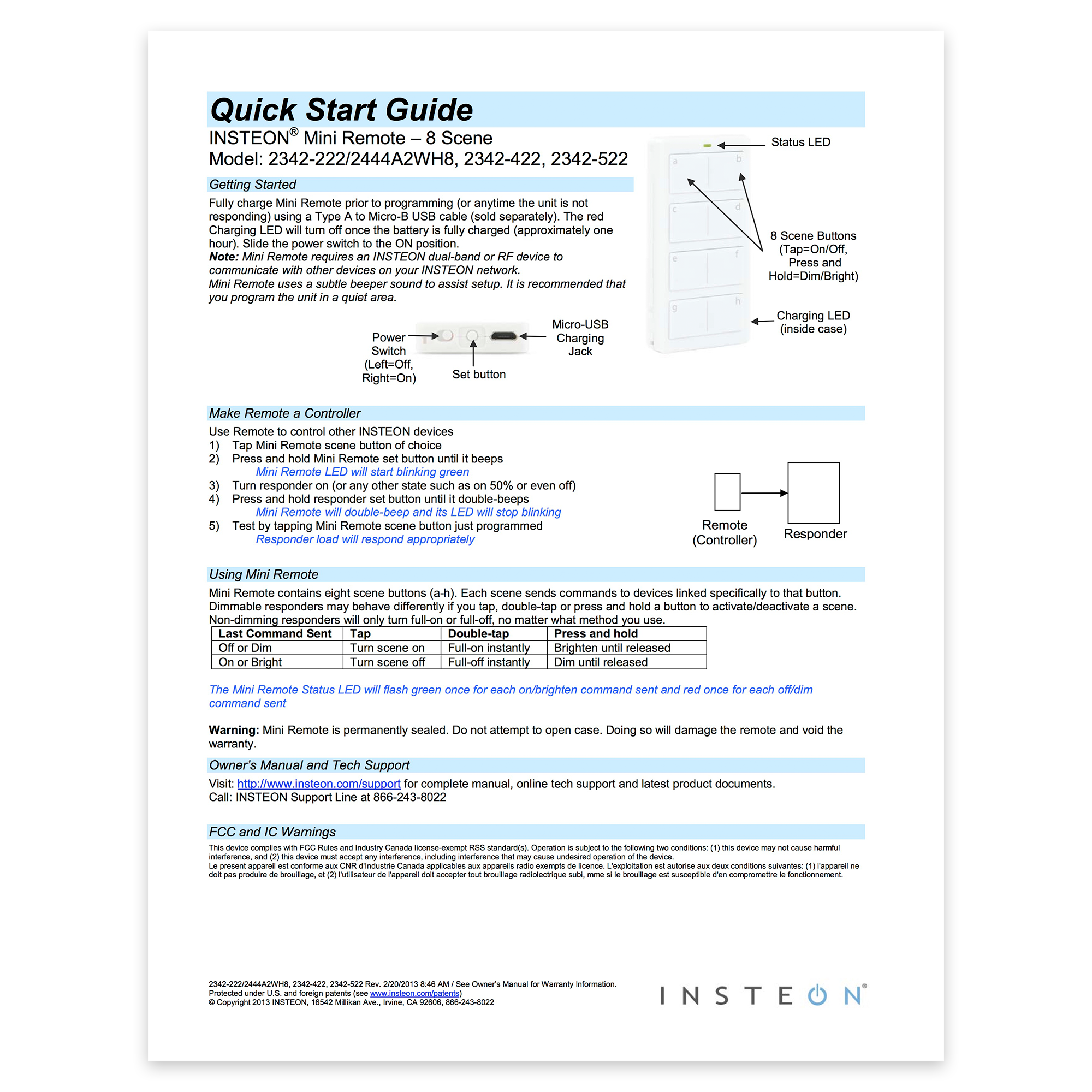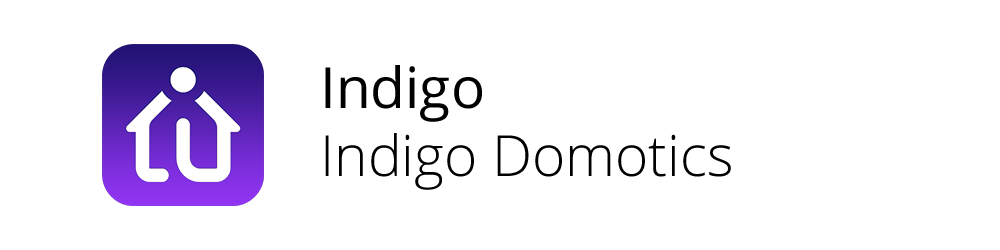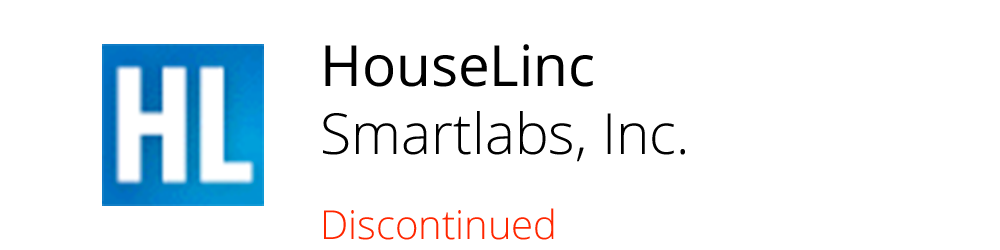i3 Keypad Setup
i3 Paddle Setup
i3 Outlet Setup
i3 Dial Setup
Motion Sensor II Setup
Getting Started
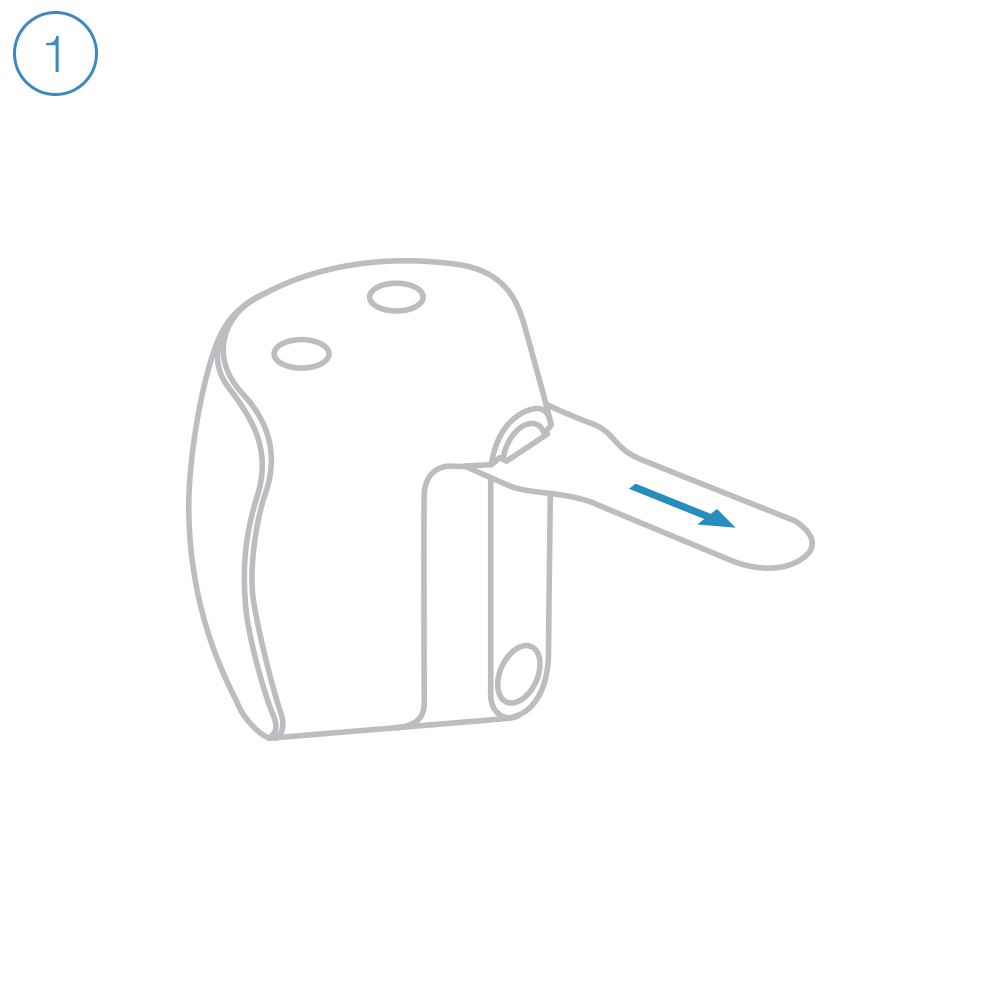
Remove the battery pull tab.
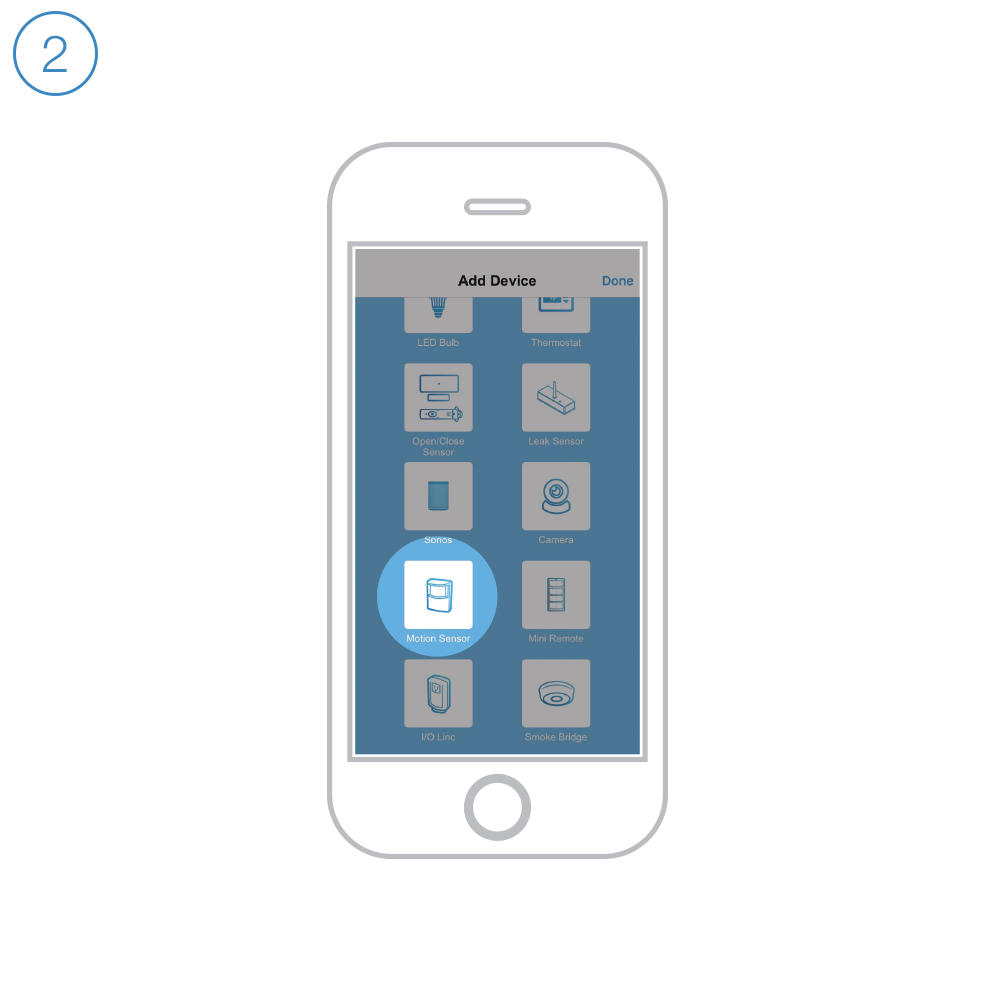
Follow the on-screen instructions in the Insteon app to add Motion Sensor.
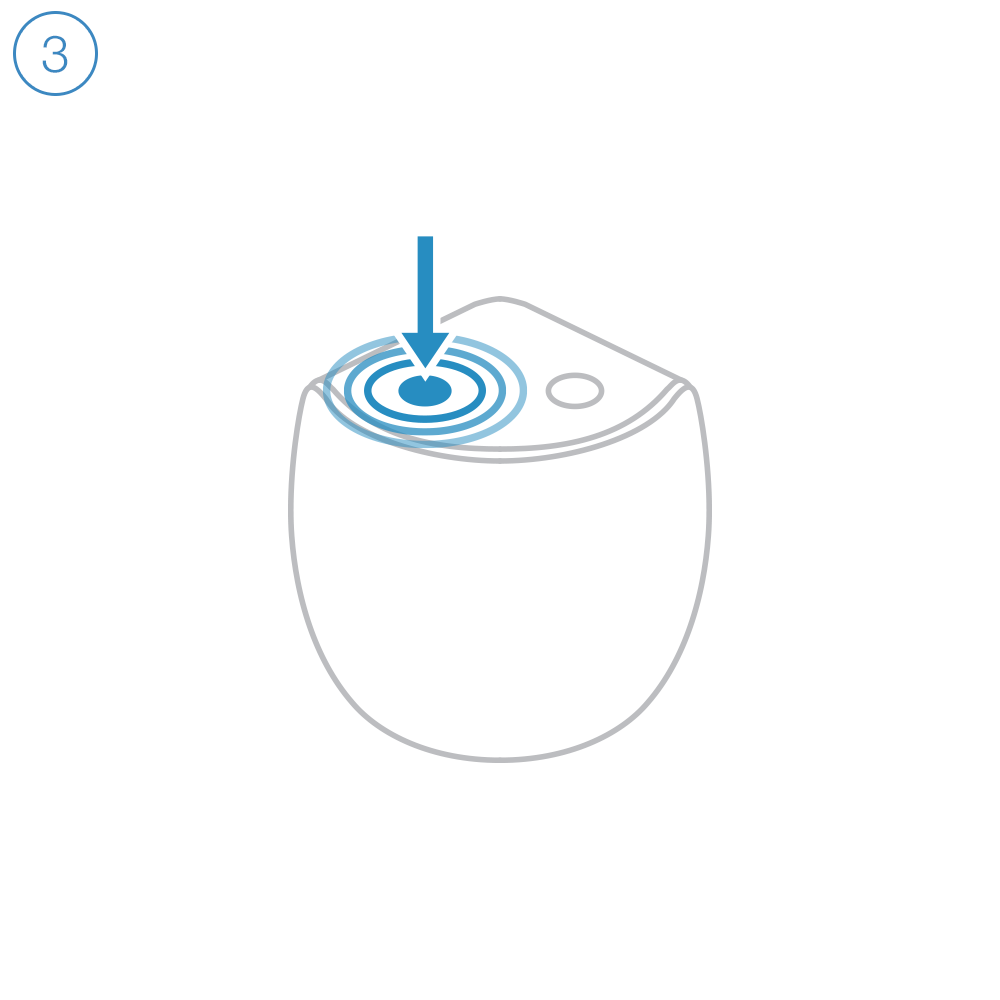
When prompted, press and hold the set button until Motion Sensor beeps.
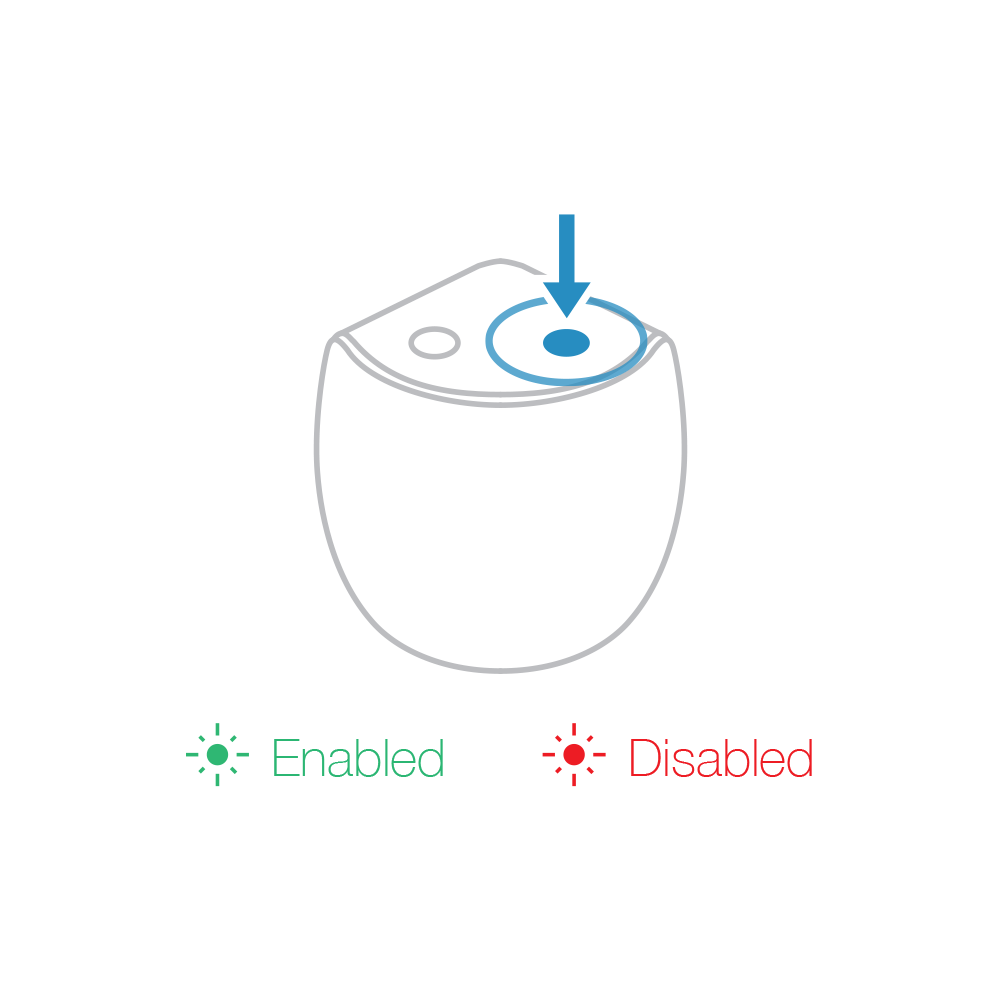
Tap the Motion button to enable or disable motion detection. Default disable time is 12 hours after which motion detection will resume.
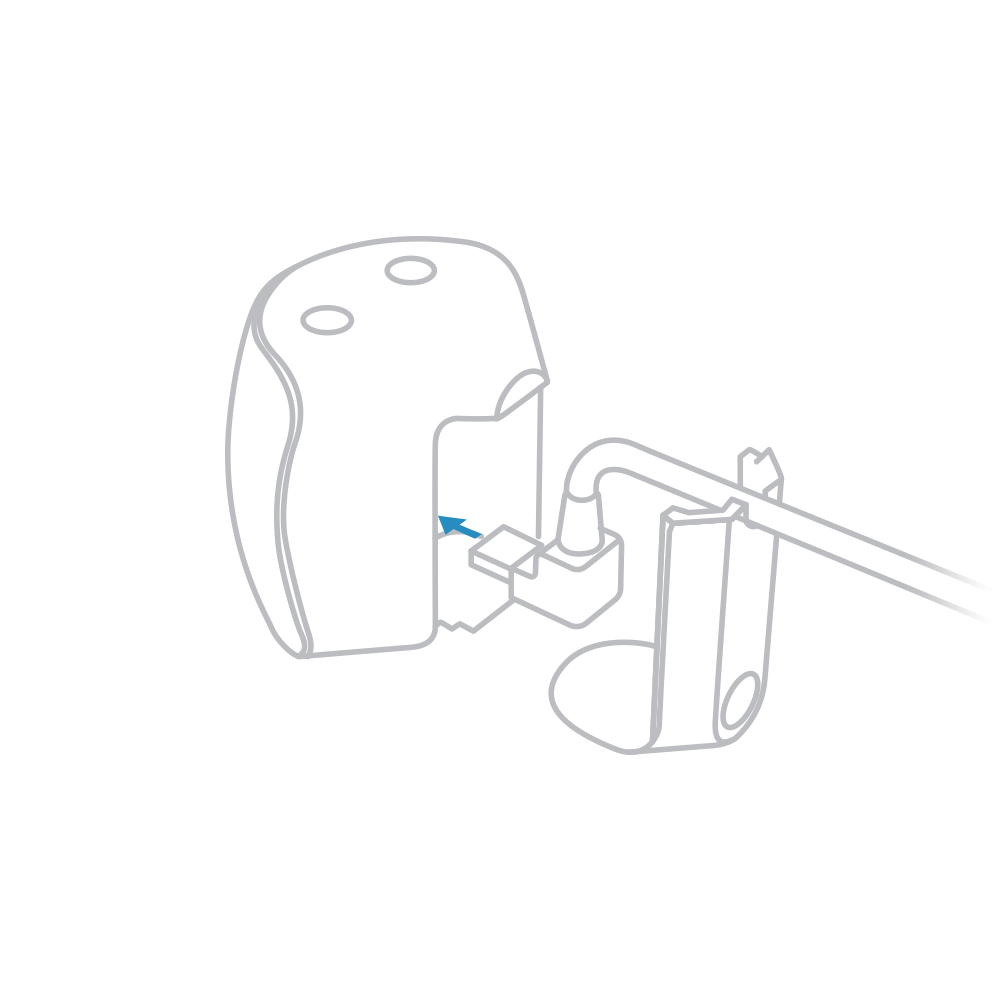
Motion Sensor can be connected to power with an optional Micro USB cable (sold separately).
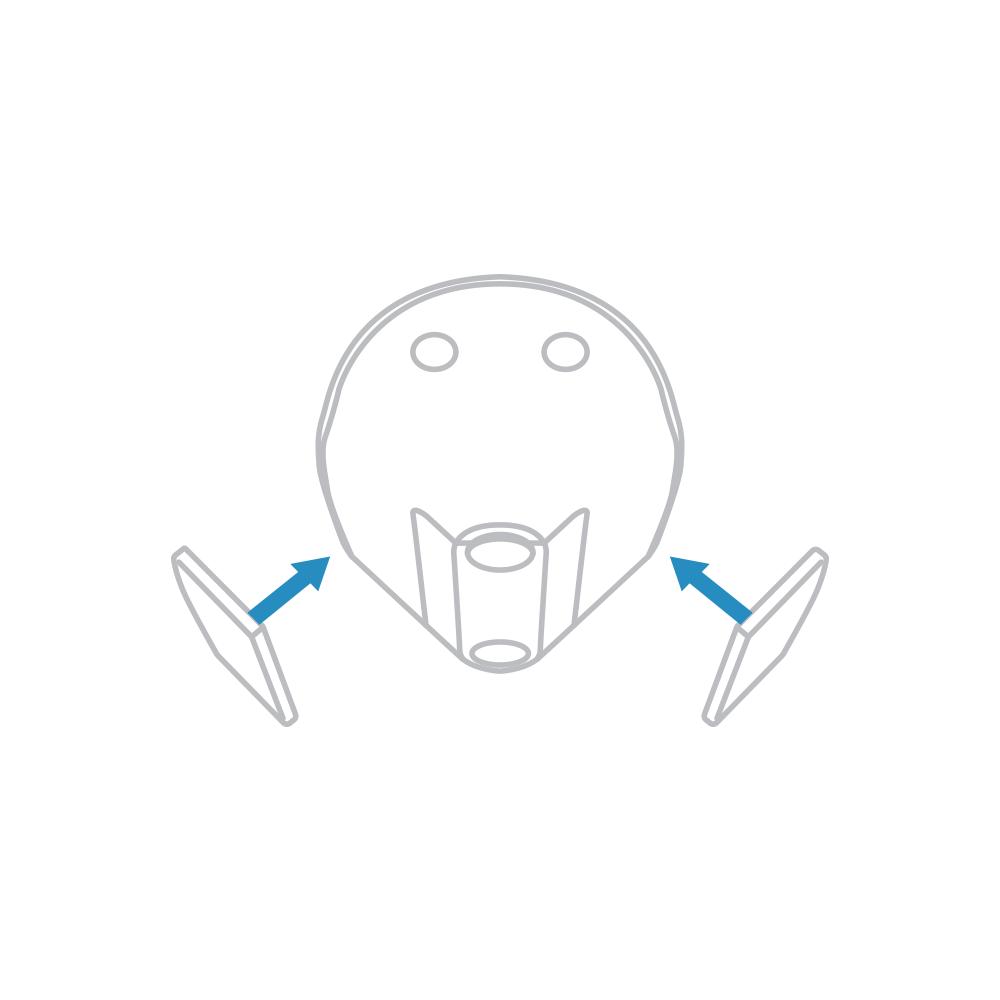
Use the reusable mounting strips for corner placement.
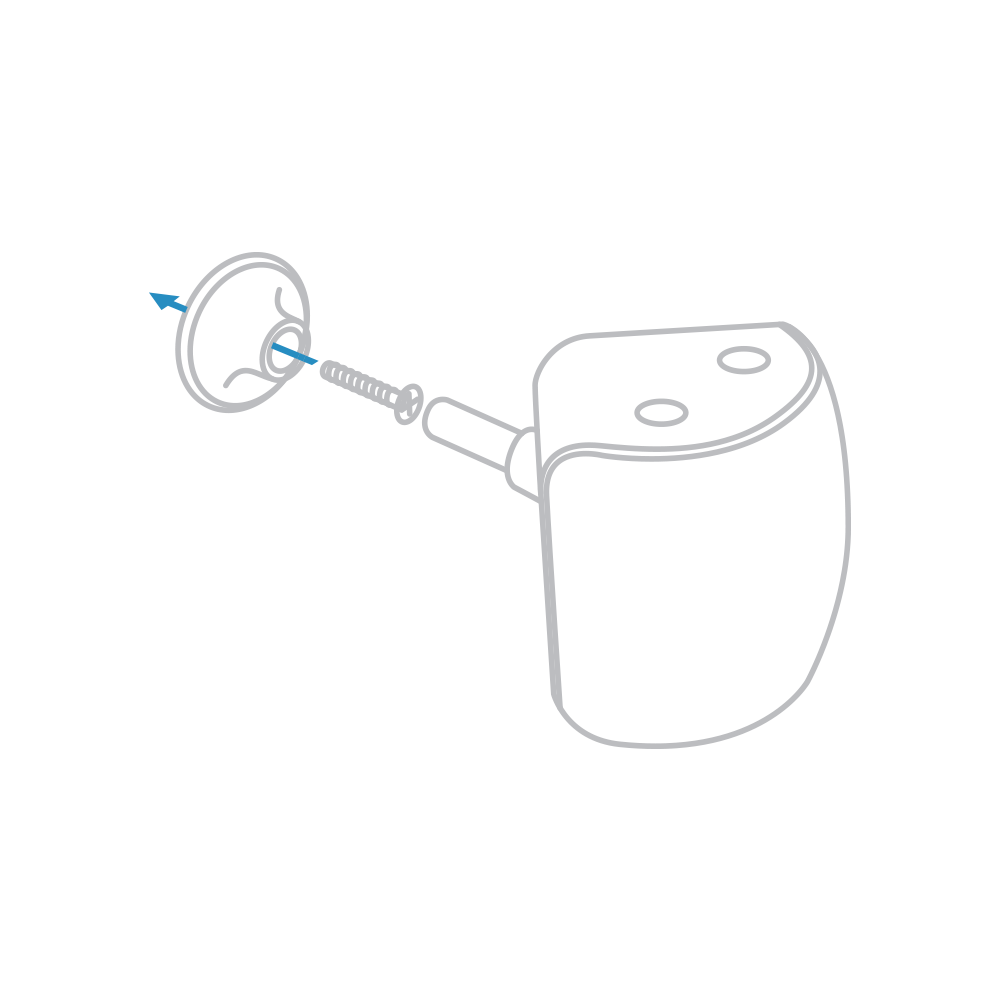
For precise positioning, use the flexible mount.
Guides and Manuals
Quick Start Guide
Owner's Manual
Going Further
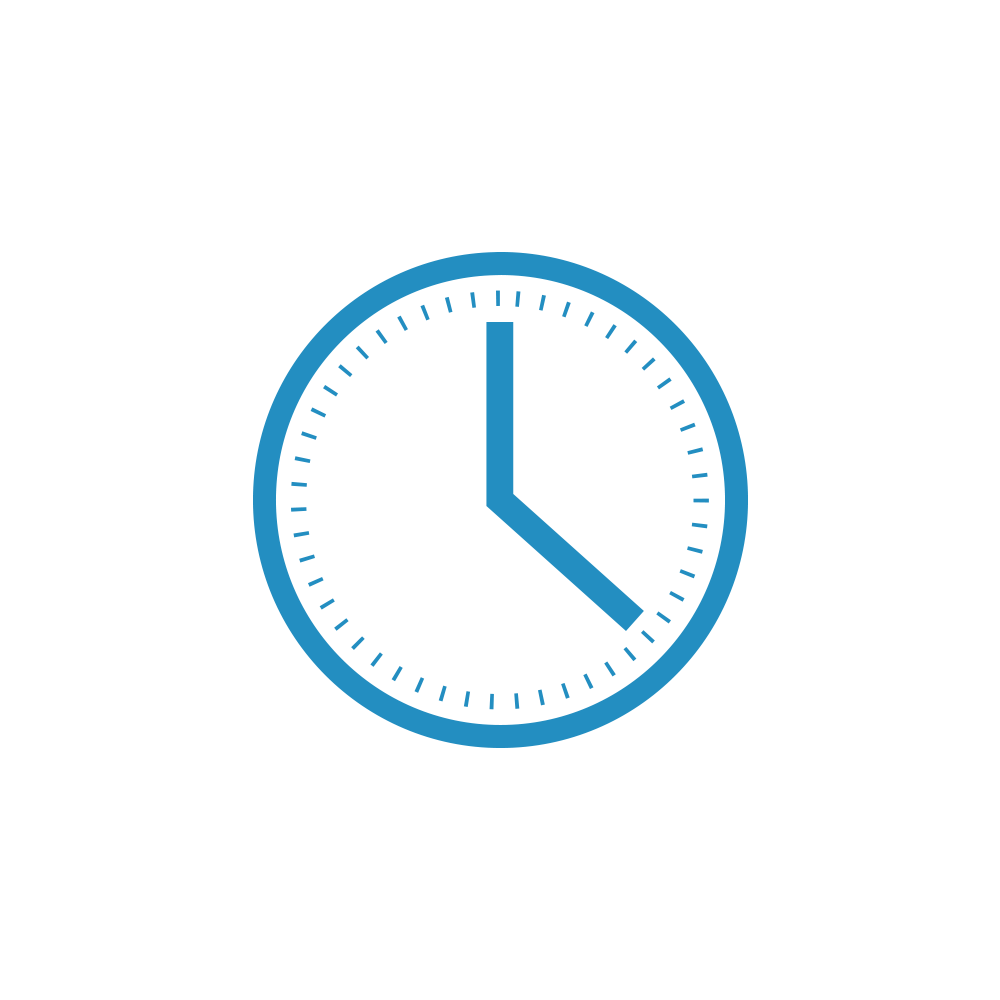
Siren Setup
Getting Started

Caution
Insteon Siren is loud. Use hearing protection when testing in close proximity.
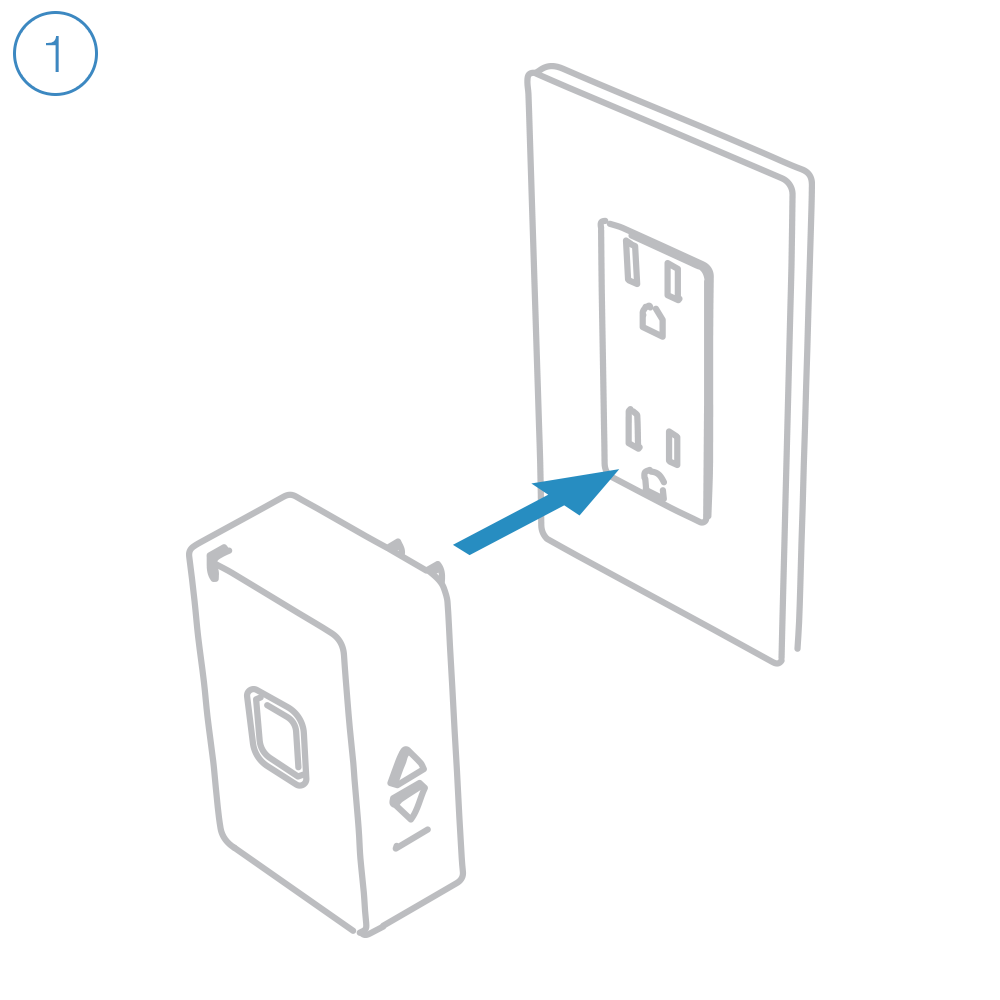
Plug Insteon Siren into a power outlet.

Follow the on-screen instructions in the Insteon app to add Siren.
The Insteon app requires Insteon Hub.
Learn More →
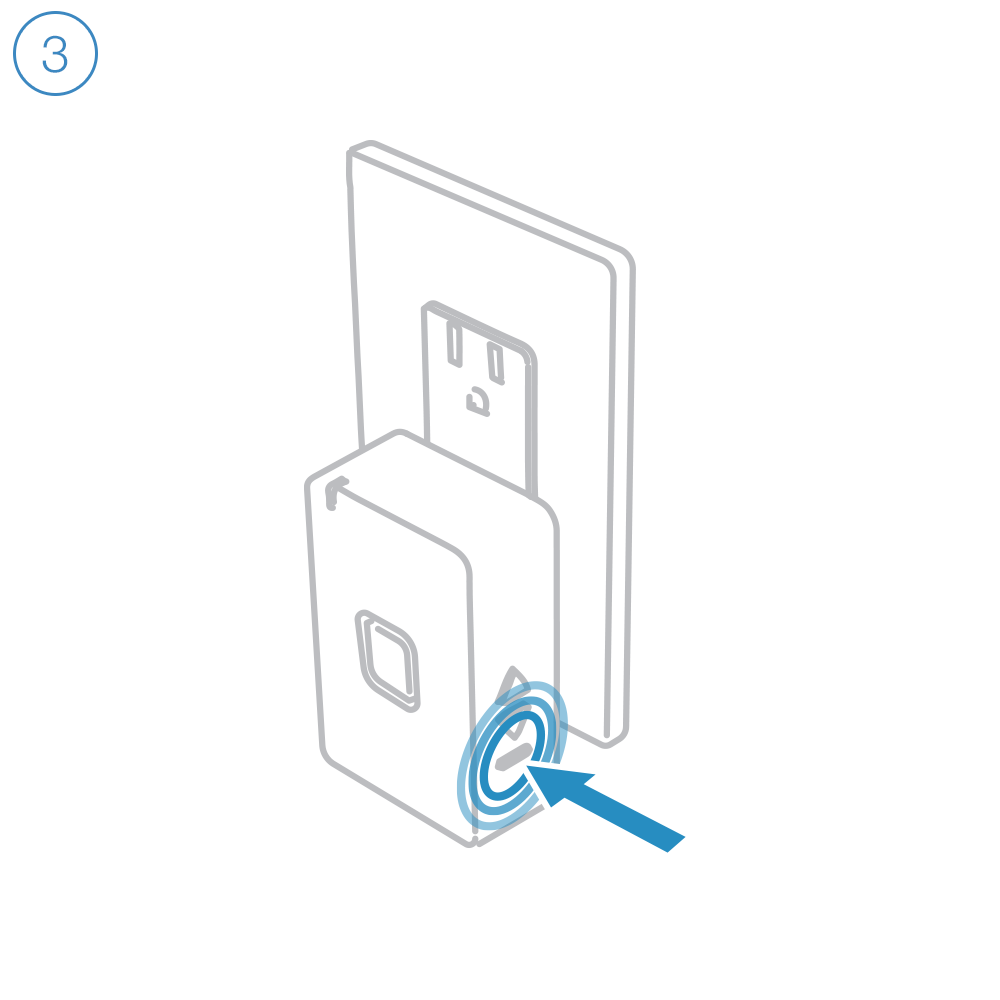
When prompted, press and hold the set button until Siren beeps.
Guides and Manuals
Quick Start Guide
Owner's Manual
Going Further
Diagnostic Keypad Setup
Guides and Manuals
Owner's Manual
Noise Filter Setup
Guides and Manuals
Quick Start Guide
Owner's Manual
Phase Coupler Setup
Guides and Manuals
Quick Start Guide
Range Extender Setup
Guides and Manuals
Quick Start Guide
Owner's Manual
Discontinued Products
Looking for a product that isn't listed? Try searching all documentation.
Lock Controller Setup
Guides and Manuals
Quick Start Guide
Owner's Manual
Mini Remote (8-Scene) Setup
Guides and Manuals
Quick Start Guides
Owner's Manual
Going Further
Insteon Hub lets you schedule lights and appliances to turn on and off throughout the day...
If you want to control multiple devices simultaneously, either from the Insteon app or from another Insteon device like a Wall Keypad button, Mini Remote or Sensor, use an Insteon scene...
You can configure your Insteon devices to send email or push notification alerts when the device is turned on, turned off or both...
Insteon devices can be linked together to create virtual multi-way switches without the need for dedicated traveler wires...
Serial Dual-Band Adapter Setup
Guides, Manuals and Downloads
USB Dual-Band Adapter Setup
Guides, Manuals and Downloads
USB Wireless Adapter Setup
Guides, Manuals and Downloads
Ballast Dimmer Setup
Guides and Manuals
Quick Start Guide
Owner's Manual
Going Further
Insteon Hub lets you schedule lights and appliances to turn on and off throughout the day...
If you want to control multiple devices simultaneously, either from the Insteon app or from another Insteon device like a Wall Keypad button, Mini Remote or Sensor, use an Insteon scene...
You can configure your Insteon devices to send email or push notification alerts when the device is turned on, turned off or both...
Insteon devices can be linked together to create virtual multi-way switches without the need for dedicated traveler wires...
240V Load Controller Setup
Guides and Manuals
Quick Start Guide
Owner's Manual
Going Further
Insteon Hub lets you schedule lights and appliances to turn on and off throughout the day...
If you want to control multiple devices simultaneously, either from the Insteon app or from another Insteon device like a Wall Keypad button, Mini Remote or Sensor, use an Insteon scene...
You can configure your Insteon devices to send email or push notification alerts when the device is turned on, turned off or both...
Insteon devices can be linked together to create virtual multi-way switches without the need for dedicated traveler wires...
On/Off DIN Rail Module Setup
Guides and Manuals
Quick Start Guide
Owner's Manual
Going Further
Insteon Hub lets you schedule lights and appliances to turn on and off throughout the day...
If you want to control multiple devices simultaneously, either from the Insteon app or from another Insteon device like a Wall Keypad button, Mini Remote or Sensor, use an Insteon scene...
You can configure your Insteon devices to send email or push notification alerts when the device is turned on, turned off or both...
Insteon devices can be linked together to create virtual multi-way switches without the need for dedicated traveler wires...